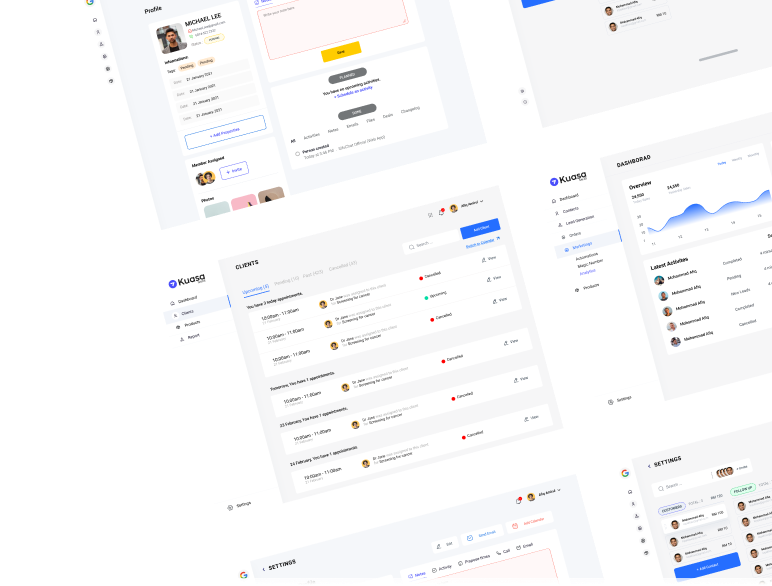The question that plagues every enterprise – how to remind customers for appointment. Business have long fighting tardiness, disarray which leads to lost revenue. Missed appointments can be a formidable foe. Reminding customers in a way that not only guarantees their presence but also keeps the wheels of productivity turning smoothly.
Picture a world where your schedule aligns flawlessly, where your time is not squandered on no-shows, and where your revenue chart keeps climbing. This time, we unravel the perplexing riddle of appointments, agitate the disruptions they bring, and present a compelling solution that will transform the way you do business.
The Importance of Reminding Customers for Appointments
Time is the essence and appointments are the threads that weave the fabric of productivity. This bring to the significance of reminding customers about their scheduled appointments. Seems small but it cannot be overstated. Lowering the no-show rate is paramount, as it directly impacts productivity and revenue, shaping the success of any enterprise. Let’s delve into the intricacies of this critical subject and explore the most effective strategies to ensure that appointments are honored, and operations run smoothly.

Lower Your No-Show Rate: Why It’s Important
Boosting Productivity
In the realm of appointments, time is undoubtedly money. When a client fails to show up for their scheduled meeting, it disrupts the delicate balance of your well-laid plans. The time you allocated for that appointment is essentially lost, causing inefficiencies to ripple through your daily agenda. By diligently reminding customers of their appointments, you are, in essence, safeguarding your precious time and ensuring that your workflow remains uninterrupted.
Maximizing Revenue
The bottom line of any business is, undeniably, revenue. No-show appointments represent not only a loss of potential income but also an opportunity cost. Those empty slots in your schedule could have been filled with paying clients. By minimizing the number of no-shows, you can ensure that your revenue stream remains robust and uninterrupted. It’s a direct and practical way to bolster the financial health of your enterprise.
How to Remind Customers for Appointment
The art of reminding customers of their appointments is multi-faceted and requires a thoughtful strategy. Here are some effective methods to ensure your customers are punctual and your schedule is streamlined.
1. Use Automated Appointment Reminder Software
In today’s digital age, automated appointment reminder software is a godsend. It takes the burden of manual reminders off your shoulders, sending out timely alerts to your clients via various communication channels. This not only saves you time but also enhances the reliability of reminders.
2. Multiple Reminder Channels
Diversify your approach to reminder channels. Besides email and SMS, consider using phone calls and instant messaging platforms. By reaching your customers through their preferred channel, you increase the chances of your message being received and acknowledged.
3. Visual Reminder (Graphical)
A picture is worth a thousand words, and in the world of reminders, a graphical representation can be invaluable. Visual reminders, such as calendars with appointment highlights, make it easy for clients to quickly grasp their upcoming obligations.
4. Follow-Up Reminders
Sometimes, one reminder isn’t enough. Sending follow-up reminders closer to the appointment date can reinforce your message and reduce the likelihood of no-shows.
5. Appointment Cards
The timeless appointment card is still a great tool. Handing out physical appointment cards as a parting gift to clients serves as a tangible reminder they can keep with them.
6. Mobile Apps Notification
Incorporate the power of mobile apps into your reminder strategy. Push notifications from your business app can be highly effective in alerting clients to their upcoming appointments.
7. Feedback and Review Loop
Gather feedback on the appointment process and be open to reviews. Clients may have suggestions on how to improve your reminders, making the process even more effective.

8. No-Show Policy
Having a clear and concise no-show policy in place can act as a deterrent for clients who are considering flaking out on their appointments. Make sure your policy is well-communicated and understood.
9. Calendar Integration
Syncing your clients’ appointments with their calendars ensures they have their schedules at their fingertips. This seamless integration can significantly reduce no-shows.
10. Emergency Contact Information
Incorporate emergency contact information into your reminders. This not only ensures that clients can easily reschedule but also provides them with a safety net if unforeseen circumstances arise.
11. Personalized Reminder Message
A personal touch can go a long way. Customize your reminder messages to address clients by name and include any specific details related to their appointment. Personalization fosters a stronger sense of commitment.
Kuasa: The Best Automated Appointment Reminder Software
When it comes to automated appointment reminder software, Kuasa stands out as a leading solution to remind customers. With its user-friendly interface, multi-channel reminders, and advanced personalization options, Kuasa takes the hassle out of appointment management, allowing you to focus on what truly matters – your business. By implementing Kuasa, you can significantly reduce no-shows, boost productivity, and enhance your revenue stream, making it an invaluable asset to any forward-thinking enterprise.